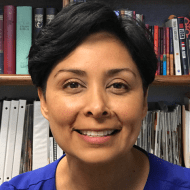If you missed this week’s Tuesday Talks session with church communicators, watch the recording at https://youtu.be/C2nuiz0NHTI and find the notes from the session below. The video is also available on the Tuesday Talks playlist at https://www.youtube.com/watch?v=WBEm-ehTDLo&list=PLOleI0f5bi1MAlz3C9HUPqBpk2AdUwawF.
Click here to open and download the PDF of the Powerpoint slides shown during the meeting.
An additional question asked this week was: “How can I share my Zoom meeting on a big screen?”
- If you are screen sharing, make sure the two devices are on the same WiFi.
- Check your settings to make sure you have screen sharing or screen mirroring permissions set.
- On an iPhone or an iPad, look for Screen Mirroring.
- If connected by HDMI, select the Extended Screen in the display settings and check your settings to enable the second screen (large TV or monitor) to be part of the display for the computer. Cheri Hull, Chair of the Commission on Communications, will be sharing detailed steps for this and/or screen captures of the settings. I will share those through this week’s Tuesday Talks website and newsletter version of today’s communication. Find it by subscribing to Communications at https://dscumc.org/subscribe or visit the Commission on Communications webpage at https://dscumc.org/committee/communications.
Find news and resources about communications at https://dscumc.org/committee/communications/.
Cheri Hull’s Step-by-Step instructions on changing computer settings for Extended Screen are listed below.
- Attach an HDMI cable from your TV to your laptop. Then turn both on.
- On the Home Screen, see screen print, text box indicated in the right-hand bottom corner, click on the notifications dialogue box.
- The box of menu options pops up. Click on the red circled, see picture, CONNECT.
- The TV description should pop up, as you see one in the menu pic at that point, and you click on that. The computer will automatically connect your screen from there.